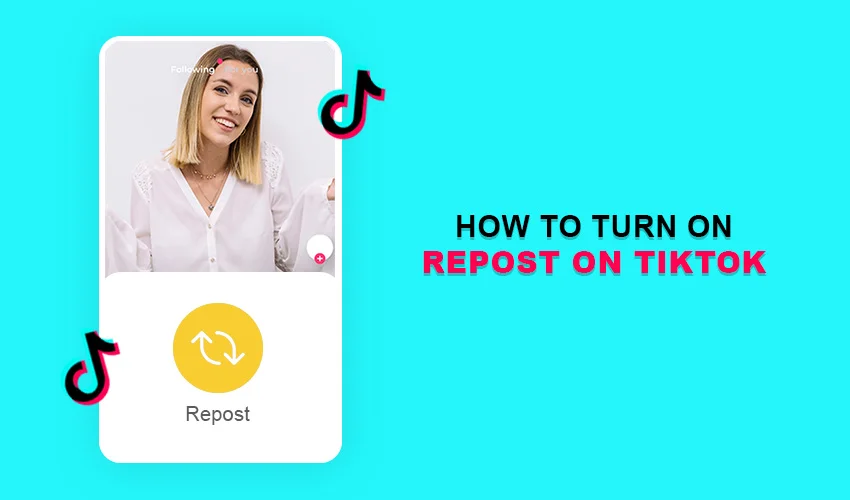TikTok is a widely loved and used social media app allowing its users to watch, create, and share short videos. The app boasts personalized feeds full of entertaining and quirky videos with some amazing music and filters that lead to high-level engagement.
Content creators on TikTok love to add effects, filters, stickers, and music to the videos. The platform also offers enormous opportunities to collaborate and entertain content. The app, launched in 2016, is now available in over 150 locations and has over 1 billion daily users globally.
The format of its videos involves high comedy and entertainment factors clubbed with information. Beauty, finance, fashion, dance, or cooking, you will find content for every segment, and the app is being actively used to promote brands.
TikTok started a ‘Repost’ tab in 2022. Let us understand what happens when you click it. The functioning of reposting on the platform is quite similar to any other social media platform. Every social media platform offers you the ability to repost.
It may be named differently on different apps. On Twitter, you are allowed to retweet other user’s tweets, while on Facebook or Instagram, you can share posts from other users’ accounts. Instagram also allows you to share Reels posed by others to your Stories. TikTok is just following this suit as it has started the repost option.
Before starting this feature, reposting another user’s content could be done only after downloading the video and then uploading it as a new post to your account. This could be done only after seeking the permission of the original creator.
Now with the repost button, you can repost the content and credit the original creator in a fraction of seconds. The content spreads faster if it gets reposted and is visible to all your followers. The reposted video also shows your profile picture on the video as a sign that you have shared it.
Reposting On TikTok
TikTok’s repost button has made it simple and convenient to share content of other creators. All you need to do is to open the app on the device, search for the video you would like to repost, press the Share icon visible on the right side, click on the Repost tab available in the pop-up menu, and it’s done!

Undo A TikTok Repost
In case you wish to undo a repost or have mistakenly shared the content, then you can easily undo the process by following some simple steps. Here’s how you can get it done:
- Search for the video you have reposted by mistake.
- Click on the “Share” icon on the screen’s right side.
- You will find a Remove Repost tab in the pop-up menu.
- Click on the tab to remove the repost.

Are You Facing A Problem Reposting On TikTok?
If you are facing a problem reposting on TikTok or are unable to find the repost button, it can be possible because of a few common reasons:
- It is quite possible that your app is not updated to the latest version. Visit the app store on the device and click for an available update. The latest version will allow you to repost the content without any problem.

- Another issue can be that the repost feature is not available in your location. The feature is not accessible to every user across the globe. TikTok is rolling out this function gradually, so you will need to wait and keep checking from time to time.
- Another common issue is that the original creators have blocked the reposting of their content. Some creators switch off the reposting option so that any other user cannot repost their videos.
- Another common issue is that the TikTok cache is full. Cached data may be out of date and can prevent TikTok from running the repost feature. All you need to do is to clear the cache. This is simple as you just need to uninstall and reinstall the app, or it can also be done by following some simple steps. All that needs to be done is to open the app and click on the profile icon present at the bottom of your screen. Tap on the settings and privacy option, find the Cache & Cellular tab, and choose Free up space from the options.
Turning on Reposting On TikTok
The way to gain instant popularity and stardom on TikTok is to let your content go viral and reach out to millions of people. This is quite possible when many users repost your content to be seen by their followers. It generates a huge organic traffic for your account. Some simple steps to let other people repost your videos are mentioned below:

- Open the app and click on the profile icon present at the bottom right corner of your screen.
- You will find three horizontal lines on the top right.
- Click on “Settings and privacy.”
- Select the “Repost” option.
- Switch to the ON mode.
Preventing Others From Reposting Your Content
At times creators want their content to stay exclusive and do not like it being shared by other users. You can now prevent the reposting of your videos by following some simple steps:

- Open the app and click on the profile icon present at the bottom right corner of your screen.
- You will find three horizontal lines on the top right.
- Click on “Settings and privacy.”
- Select the “Repost” option.
- Switch to the OFF mode.
Other Ways To Repost The Content
Reposting content helps to spread the content amongst your friends and followers. You can share your favorite videos with them to brighten their day. Apart from reposting, it can also be done by clicking on the Share tab on the right side of the video and then sending it to your loved ones through any of the following options available under the pop-up menu:
- Whatsapp or SMS: Choose Whatsapp or SMS options to share the content that contains the video link and its cover photo.
- Twitter, Facebook, or Instagram: Share it on any of these social media platforms to send the video as a direct message to your friend’s account.
- Email: You can also Email the TikTok video in an .MP4 format. TikTok generates the email and also mentions a subject line for the recipient.
- Direct message on TikTok: You can share the desired video with anyone you follow on the app by choosing their profile photo or searching for their username and sending it as a direct message.
Conclusion
Reposting content on TikTok is an effective and easy way to let millions of users view the videos. It is a great way to increase the interaction on TikTok. Repost has been made easy by the introduction of a separate tab to do the same.
TikTok still is in the testing phase and has been launching it in phases. Follow the easy steps mentioned above and start reposting your favorite videos now! The report button on the TikTok app has rolled out widely and is here to stay.