Instagram is the most popular social networking platform for posting images. So, it shouldn’t be a surprise if the camera roll is filled with the pictures you upload to your account. Additionally, seeing two identical photographs in your gallery may be strange—one original and one Instagram photo. But why does this happen? You may wonder, “Why does Instagram save photos on my phone?”
Social networking sites roll out new updates yearly, and Instagram often improves its features to keep up with the rapidly evolving technology. One of these features is the ability to save Instagram pictures on the phone. This article informs you that there is a feature accessible in the app, even though not everyone knows how to enable or disable the option to save Instagram photographs to the camera roll. This article is about Instagram’s algorithm, how and why it saves pictures to the camera roll and how to disable Instagram to save images to your phone.
Instagram Algorithm
The Instagram algorithm’s primary objective is to keep you using the app longer. You can respond to comments and share content with the Instagram community. Understanding the Instagram algorithm may be helpful if you want to set up a business account on Instagram. You can also buy Instagram followers if you’re willing to increase the follower count of your account. However, this article is not about it. The Instagram algorithm includes different algorithms for posts, reels, saved posts, and more.
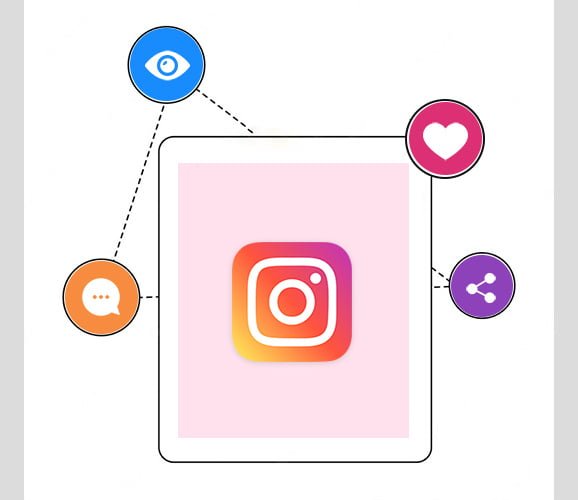
A little about the Instagram algorithm
Every action you do on Instagram is tracked by the algorithm, including the posts you like, the videos and reels you watch, and the positions you skip or save. It also takes into account how frequently you post content to Instagram. Adding photographs to the camera roll is another feature of the Instagram content-sharing platform.
As you continue to upload, you’ll notice that your gallery is filled with the photos you post on Instagram. You might be interested in learning why Instagram does this or how it can be helpful. The section that follows this one, where you may learn more about Instagram, explains why it might store your posts in your gallery.
Reasons Instagram Might Save Your Images to the Camera Roll
Your phone’s gallery likely already has an Instagram folder where all your pictures are stored. Therefore, you may already be perplexed why Instagram saves images on your phone. Instagram may automatically save your photos to your phone without your knowledge. There are a few reasons why this might happen:
Your camera and photos/gallery apps are accessible on Instagram.
Instagram is permitted access to your images and the gallery storage on your phone. It saves photographs to your Android or iOS device for this and other reasons. When you download and sign up for Instagram, you get a notification asking permission to access your storage, camera roll, and camera.
If you give Instagram permission, it can save your photographs to your storage. If you’d prefer not to deal with this, you can disable photo permission. However, keep in mind that utilizing your camera to capture and post photos on Instagram requires Instagram to access your camera and camera roll.
Why you Might Need your Instagram account to Stop Saving Your Photos
Using the app could get boring if you have identical pictures of everything you’ve shared on Instagram on your phone. Additionally, save yourself the trouble of deleting duplicate photographs from your phone gallery. Many Instagram users want to stop the app from saving their pictures on their phones.
Therefore they search for solutions to this problem. Having a copy of each original photo is annoying, whether they feel that saved images are taking up too much space on their phones.
The best way to stop Instagram from saving posts to the camera roll
Even though Instagram is entertaining and intriguing, after realising that all your posts appear on the camera roll, uploading to the app could frustrate you. You might wonder if there’s a way to control Instagram to save every picture you upload to the app.
To prevent Instagram from saving posts in the camera roll, follow these steps (For Android):
Step 1: Open Instagram in
Open the Instagram app, then click on your profile photo in the bottom-right corner of the screen.
Step 2: Select Settings
Select Settings from the menu by clicking on the screen’s three horizontal lines in the top right corner.
Step 3: Access the Original Post
After selecting an account, choose Original posts. Turn off original commands, previously saved images and videos.
New pictures you take with the Instagram app camera won’t be saved to the camera roll if you switch off Save Original posts.
Images and movies you post to your page won’t be saved to your Android device’s camera roll if you disable saved posted photos and saved posted videos.
To prevent Instagram from saving posts in the camera roll, follow these steps (For iPhone):
It’s not the same as using an Android phone to prevent Instagram from saving posted photographs to your iPhone camera roll. Since you are unable to disable saved submitted photos, You must disable Instagram access in the Photos app:
Step 1: Visit Instagram
Open the Instagram app, then click on your profile photo in the bottom-right corner of the screen.
Step 2: Select Settings
Select Settings from the menu by clicking on the three horizontal lines in the top right corner of the screen.
Step 3: Access the original pictures
Toggle it off by selecting Account, Original pictures, and then clicking.














